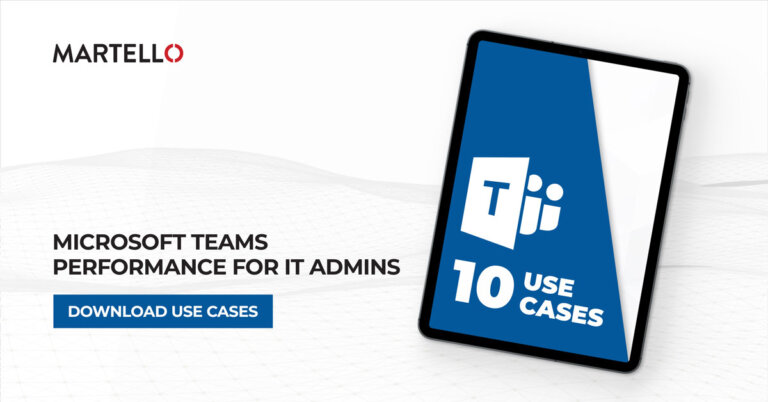How Martello’s Microsoft 365 Solution Supports the Modern Workplace
The global COVID-19 pandemic caused a massive and immediate shift to remote work which was bolstered by video conferencing telecommunication software such as Microsoft Teams. Although the world is still…
Read more about How Martello’s Microsoft 365 Solution Supports the Modern Workplace