5 Steps to Optimizing Microsoft Teams Performance
Microsoft Teams Monitoring
In the fast-paced landscape of modern workplaces, efficient communication and collaboration are paramount for success. Microsoft Teams has emerged as a cornerstone tool for many organizations. However, persistent and often unseen performance issues such as poor audio or video quality can stifle productivity and have a negative impact on the customer experience. Optimizing Microsoft Teams will allow you to use the platform to its peak performance for maximum productivity.
In this blog, we’ll look at the problems IT managers face, see insights from top leaders, and learn about optimizing Teams performance.
Critical Insights from IT and Business Leaders
To address these challenges, we first looked to gain insights from IT and Business leaders. “The State of Microsoft 365 Performance Management” report by research firm EMA has important information about Microsoft Teams performance issues. It is based on responses from IT managers and business leaders responsible for revenue-generating activities. By learning from their experiences, you can implement strategies to improve Microsoft Teams performance and ensure a smooth collaboration experience for all users.
EMA surveyed two groups: IT leaders and revenue-generating users such as sales team leaders. They sought to understand the criticality of Teams for organizations, the user experience and how IT teams are managing its performance. A few insights stood out in the report:
- 81% of revenue-generating users of Microsoft Teams said that Teams performance issues such as poor video or audio quality have a high or significant impact on their productivity.
- This productivity impact extends to the customer experience, which revenue-generating users said was affected by Teams performance issues.
- However, 43% of these users don’t seek assistance from IT when problems occur.
- So perhaps it isn’t surprising that only 7% of IT teams felt they had an accurate picture of how Teams is performing for users in their organization.
It’s clear there is a gap between the user’s perception of the Teams experience and the capacity of IT teams to detect and address user experience problems. This gap is affecting the productivity of revenue-generating users and the customer experience. Let’s look at 5 steps that IT can take to close this gap.
5 Steps to Optimizing Microsoft Teams Performance
Optimizing Microsoft Teams performance requires a nuanced approach that recognizes the many complex factors impacting the user experience. Research shows that most Teams problems are caused by other variables that are not in the control of Microsoft – from user issues (endpoint, Wi-Fi) to ISP problems to issues in the organization’s network infrastructure. As a result, IT teams need better visibility into all of these factors and a model that allows them to proactively detect and address problems, before the user is impacted.
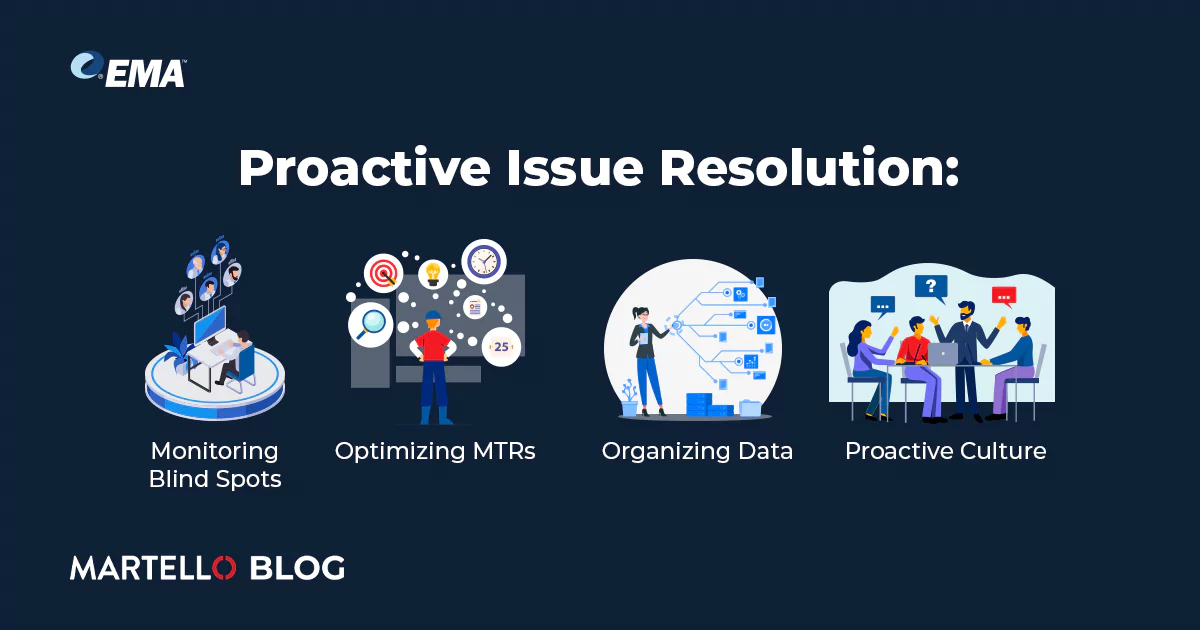
To navigate the complexities of managing Microsoft Teams performance, consider the following 5 steps:
Monitor Blind Spots
Microsoft Teams issues are notoriously difficult to find and resolve, largely due to the real-time nature of the platform and multiple complex dependencies on network performance, ISPs and often telephony components such as session border controllers (SBCs). Without end-to-end visibility into the IT infrastructure that is supporting Teams, IT teams will have monitoring blind spots.
Start with the data that Microsoft provides in its native tools, which offer some monitoring and administration capabilities. This can often help you to validate that an issue has occurred. To dig deeper to understand the root cause of the issue, consider a third-party monitoring tool, something purpose-built for Microsoft Teams that can give you end-to-end visibility, detection and tools for resolution.
Accelerate Issue Resolution
According to EMA, the top issues that Teams users face are authentication, poor video and audio quality and screen sharing problems. When these issues are reported to IT, you need insight into the root cause. Ideally, you would also be alerted when a problem is detected, ideally before the user is impacted. This will ensure you can address the large percentage of Teams issues that are never reported to IT by users.
Ensure Efficient Hybrid Collaboration
74% of organizations have implemented or plan to implement a hybrid work model. 82% of IT teams surveyed by EMA said that the shift to hybrid work doubled the importance of Microsoft Teams to their organization. Hybrid work environments are meeting-heavy, with a greater reliance on Microsoft Teams, and particularly capabilities like Microsoft Teams Rooms (MTRs). MTRs represent a significant investment in enabling an equitable meeting experience for both remote and in-person participants. Given this investment and the heavy usage of MTRs by VIPs, there is tremendous pressure on IT managers to ensure they work flawlessly.
Microsoft offers tooling to help, which focuses on MTR device health and status. However, third-party monitoring tools can alert you right away if an MTR has issues, which can help you resolve them before a VIP complains that a meeting is delayed due to technical issues. In addition, by recognizing the unique challenges of remote work and providing tailored support, you can ensure a smooth virtual work environment.
Establish a Single Source of Truth
When it comes to managing the Microsoft Teams user experience, the organizational approach is often quite siloed, with unified communications, network, IT and application teams each operating separately using different tools. Add third-parties like ISPs to this list and there are many hands involved in delivering an effective Teams service. It’s often difficult to establish ownership of issues. Look for tooling that aggregates data from multiple sources into a single platform, allowing you to easily demonstrate to other teams where the problem is, or to prove to an ISP that the problem is caused on their end. This can extend to regular SLA reports that tangibly illustrate performance against established SLAs.
Build a Proactive Culture
Most frontline workers, who use Teams regularly and face challenges frequently, choose not to report it. They try workarounds and troubleshooting by themselves. But this just delays the process of resolution. Because even when the reports eventually reach IT, they have already lost a lot of valuable troubleshooting time. Which leads to reactive firefighting.
So, organizations need to to build a culture where Teams issues are not only reported to IT, but detected proactively with continuous monitoring. As a result, IT managers don’t need to wait for reports or tickets coming to their desk. They can detect them and have them addressed, before the user even notices the problem. Not only IT, but the whole organization needs to understand and follow this culture of proactive measures. Implement a proactive approach to issue mitigation. Regularly conduct performance audits, address potential bottlenecks, and stay ahead of emerging challenges. Establish a feedback mechanism to gather insights from Microsoft Teams users. Use this information to fine-tune performance parameters and improve the user experience.

Microsoft Teams Performance Management: A Strategic Imperative for Optimizing Microsoft Teams
The optimization journey for Microsoft Teams is a pathway to IT excellence. IT managers need to effectively manage Microsoft Teams to handle modern workplace challenges. By leveraging critical insights, implementing proactive strategies, and embracing a continuous improvement mindset, IT managers can optimize Microsoft Teams for IT excellence.
As the digital landscape evolves, IT managers play an important role in shaping the efficiency of their teams. By embracing the potential of Teams and addressing performance challenges, IT managers can drive their organizations toward success.
Find in-depth information on Microsoft Teams performance challenges and optimization in the comprehensive EMA report.
FAQs:
How can I improve the performance of MS Teams?
Optimize settings, monitor metrics, address issues proactively, and stay updated on configurations.
What is MS Teams optimization?
Fine-tuning settings for streamlined communication, proactive issue resolution, and regular updates.
How do I make my Microsoft team more efficient?
Optimize configuration, provide training, offer support, optimize for remote work, and gather user feedback.
How would you improve Microsoft Teams?
Optimize settings, monitor performance, provide training, support remote collaboration, and gather user feedback.


