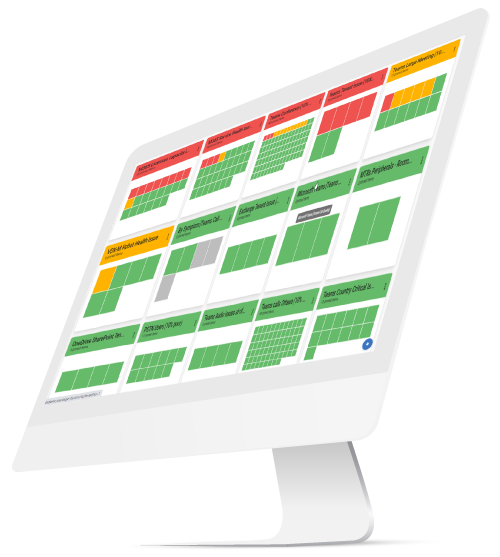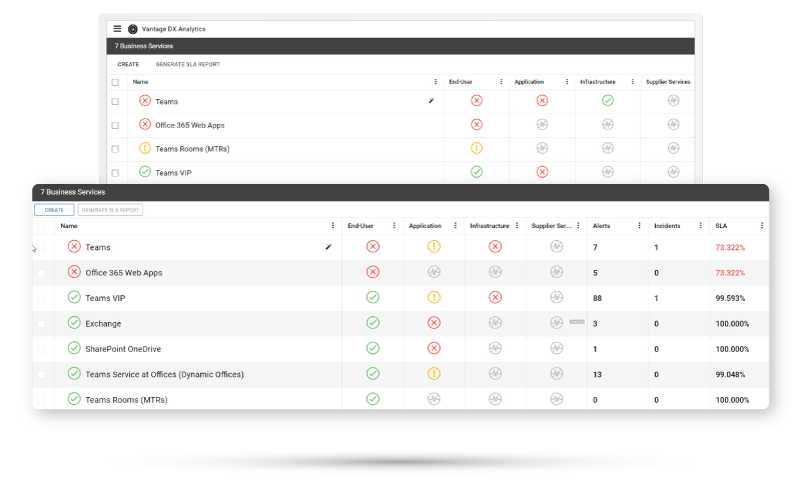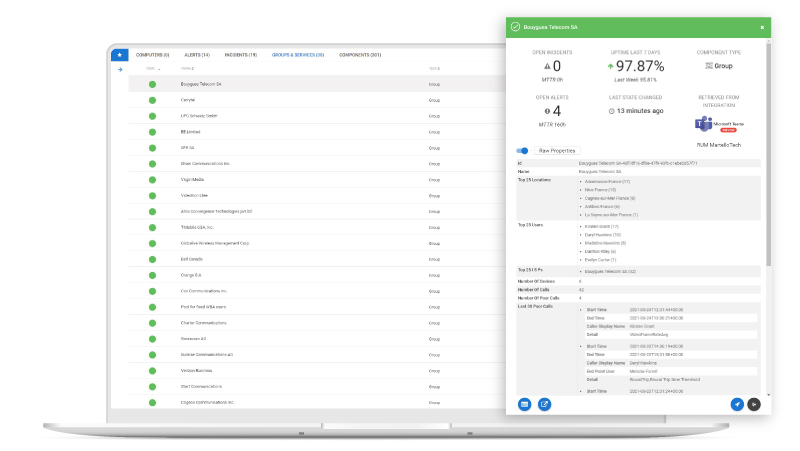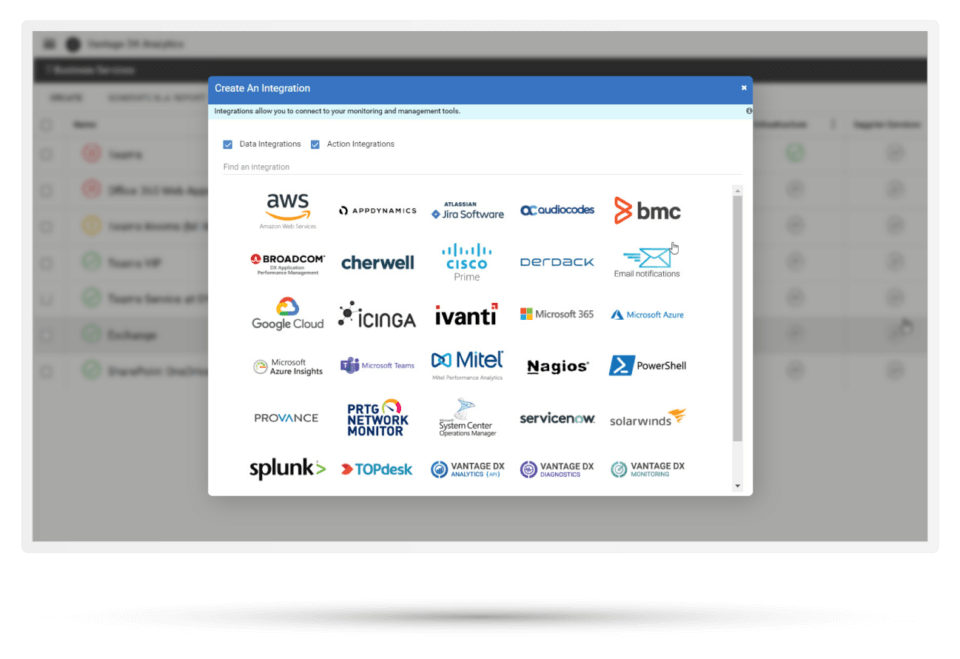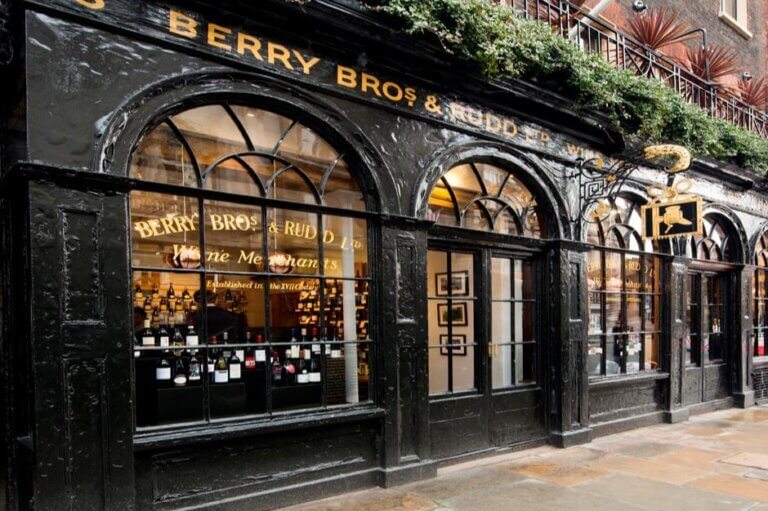Is Microsoft Teams down?
It is hard to know. Only 16% of users will ever open a ticket when Office 365 or Microsoft Teams is down or slow. This means that for most issues, IT is in the dark. When users finally open a ticket it is too late.
By that point you don’t have the needed data to understand what happened without a Microsoft Teams performance monitoring solution.
This makes ensuring Microsoft 365 user satisfaction, productivity and Return on Investment very challenging.
Martello Vantage DX provides a powerful alerting system when Teams is performing poorly. This lets you be aware of every Microsoft cloud service issue and any user experience problem.
How Does Martello’s Vantage DX help?
Martello’s Vantage DX tests from a user’s perspective. This includes every feature of the Microsoft 365 workload. It also includes the availability and performance of Office 365 Web Applications and PowerApps. It detects when Teams is down or when performance issues degrade the user experience and immediately sends alerts.
It also collects performance data on every Microsoft Teams call to detect quality issues. This also provides you with alerts whether it is peer to peer, a meeting, Direct Routing, Operator Connect or Calling Plan.
It then correlates the data with end-to-end network performance metrics. This allows them to detect and alert on all poor network quality issues between your users and Microsoft cloud services.
Vantage DX can also centralize alerts coming from your own monitoring tools. This provides you with full visibility of the entire architecture that is supporting the Microsoft 365 and Teams user experience. With Vantage DX you will know immediately when Microsoft Teams is performing poorly and have actionable data to address the issue.