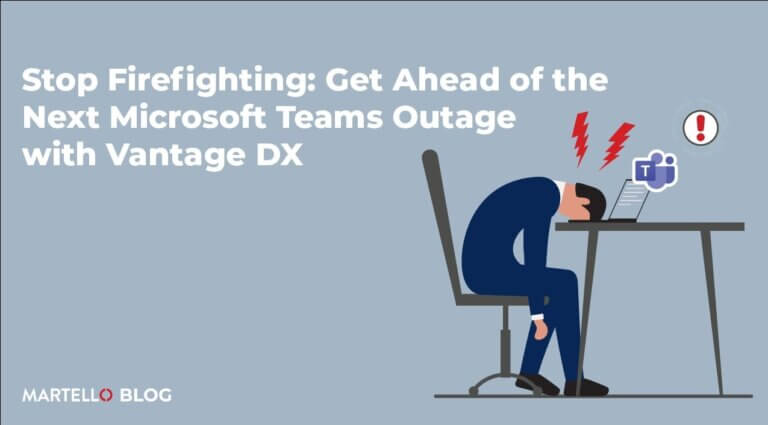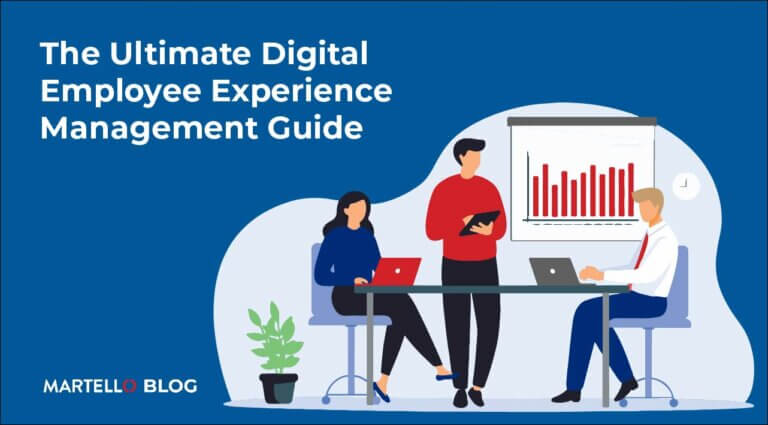Microsoft Teams Isn’t Down Because of Microsoft
Outages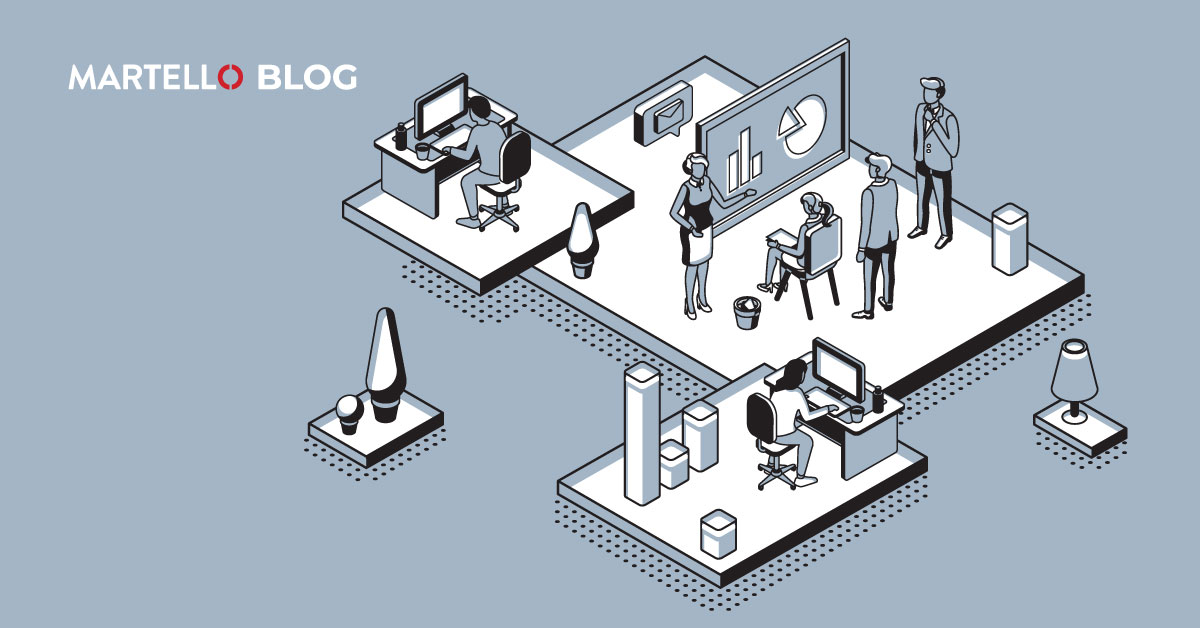
Another ticket rolls in complaining about Teams service quality – calls keep breaking up, or the video quality regularly drops out. And when each one mentions that Microsoft Teams often does this, it’s easy to pass the blame. Sure, people jump to conclusions when they’re frustrated by tech, but the truth is that Microsoft Teams itself is rarely the problem.
Chances are, you’ve got more third-party providers than you can shake a stick at. For large businesses, there’s no escaping the need for third-party contractors, as you can only integrate so much of what you need into your operation before you have to look externally for expertise. The devices that are used by Microsoft Teams to connect or to listen to both audio and video calls can greatly impact service quality. Monitoring these assets for compliance and service performance can be challenging. There’s nothing wrong with third-party support, but when it comes to Microsoft Teams, if things aren’t working properly, it’s very likely to be on the supporting party!
Let us show you why.
Behind The Curtain of Microsoft Teams Service Quality
Microsoft 365 and Teams rely on numerous third-party services that all affect the quality of calls, and ultimately the user experience. Barely scratching the surface, you have ISPs, PSTN providers, any component in your internal network, and just about every piece of hardware involved in making a Teams call – including headsets, PCs, routers, and switches.
Basically, there’s a lot that can go wrong.
This is why it’s so important to put the idea that ‘Microsoft is responsible’ to the back of your mind – or more importantly, your users’ minds. Of course, there can be outages in service or dips in performance, but with so many other variables, it’s extremely unlikely to be a Microsoft problem, even if users say they are ‘having a bad Teams day’ when video quality drops, or messages aren’t sent instantly.
The Microsoft Teams problems that users face have unfortunately been exacerbated by working from home. It adds more than a few layers of complexity to the way business IT operates – but we probably don’t need to explain that to you. What is important is that the WFH trend isn’t going anywhere. Even if your company has ramped it back to a hybrid model, there will always be employees who are working from home on any given day.
Essentially, you’ve got a bunch of variables in the infrastructure supporting Teams calls that can affect the user experience, and those variables are controlled, or at least impacted, by tens or even hundreds of separate third-party providers. So what’s the solution? Well, you need to go fact-finding the second a problem occurs.
Digging Deeper into Microsoft Teams Service Quality
They say knowledge is power, and when it comes to problems with your Teams service quality, that’s most definitely the case. Because there are so many factors involved, you need to know a few things very quickly if you want to get issues fixed. Remember, Microsoft Teams problems don’t just impact internal collaboration; they also impact live sales pitches, and customer service quality – so the clock is ticking when it comes to getting everything back on track.
You need to find out what the fault is, who it affects, and if that same fault, or one very similar, has happened before. Once you know what the problem is and who it’s interrupting, you can gauge how quickly you need to get it fixed. If it’s happened before, then finding the root cause should be a lot easier. For instance, if you have a particular user, working from home, who between 5 PM and 7 PM every day suffers from call quality drops, it’s likely that their home internet connection is being throttled as usage in homes increases.
Insight From Information
Once you’re done asking questions of your systems, as well as of your users, you need to bring that information together to get a better understanding of your wider network and how it is impacting Microsoft Teams problems right now, and how it might be in the future. This allows you to focus your efforts in the right place, whether this means making adjustments in your network or working with a third-party provider to refine the services you receive to prevent future issues.
With Martello Vantage DX, you can discover bottlenecks within the internal network, ISP, and third-party provider network, as well as get the root causes of voice and video call issues using advanced troubleshooting with network path latency diagnostics. Better still, you can correlate all this data in real-time to understand the wider business picture and use that insight to solve issues faster and get your Teams back to running on all cylinders. The insight you can access in Vantage DX can be worth its weight in gold, as customer Vitrolife found out when Vantage DX helped them detect an ISP issue that was affecting Microsoft Teams: In the past, Vitrolife could only speculate that an ISP was experiencing an issue – now they are armed with data from Vantage DX, which makes resolution much faster with the elimination of ‘finger pointing’.
Read our blog to see how Martello can provide critical actionable insights to mitigate the impact of an outage with the 4Ws – what is affected? where is the outage? who is impacted? and why is it happening? SOS - Don’t Let a Microsoft Outage Drag You Down.
Want to get the best Teams experience possible and ensure Microsoft Teams service quality? That starts with Martello. Speak to us today.
Book a Demo!
Are you ready for the next outage?
When outages happen you need to quickly qualify the issue to determine the best course of action.
Check out our latest video to get the best practices to minimize disruption and keep productivity flowing.