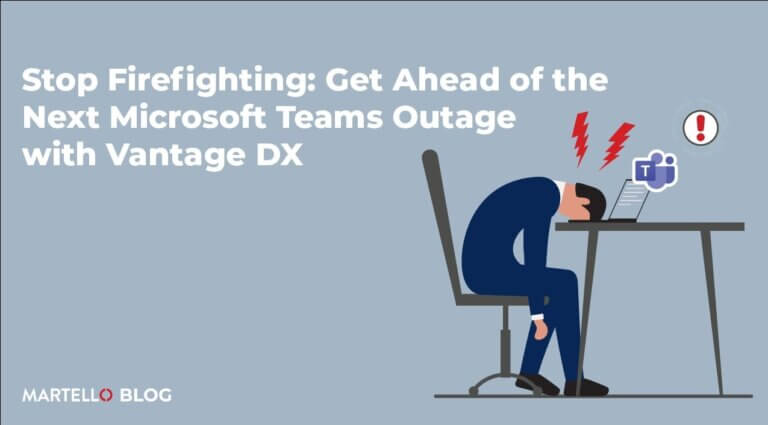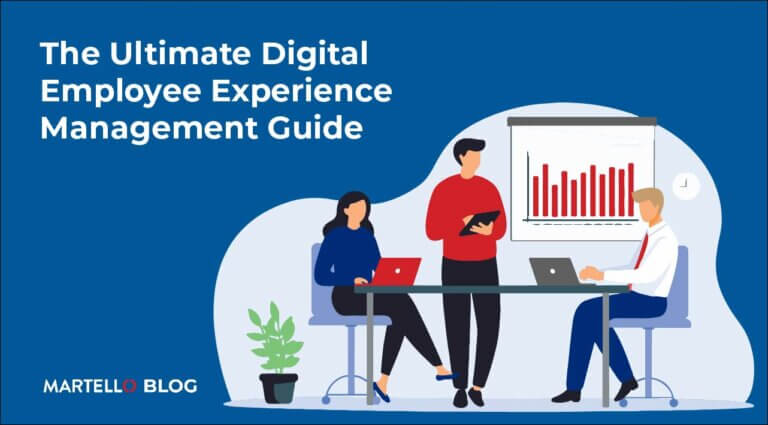Manage Infrastructure to Boost Teams Call Quality
Microsoft Teams Monitoring
The person speaking to you can only hear a sort of robot voice and the dreaded pixilation of your face on a video chat has descended on your important call with your team or, much, much worse, with a VIP client – does panic set in? Well, if your IT team doesn’t have a good way to boost Teams call quality then yes.
Inconsistent Teams call quality is a problem plaguing businesses in every sector, and it’s an issue that can have a real negative impact on an organization. IT professionals know how frustrating it can be to receive reports of Teams issues, and even more so when they don’t know where they’re coming from. But, there is a solution.
Giving Yourself A Clear View to Boost Teams Call Quality
Because of the complexity that exists, there needs to be two clear goals for IT departments when managing Teams call quality in an effort to maximize user productivity:
- Ensure an optimum user experience
- Have the visibility to understand where in the process a problem is
If the user is having a good quality call experience, it likely means one of two things: either everything’s working fine; or if something’s not working properly, it’s not yet affecting call quality.
What IT admins need to be able to do is ensure in the latter case that they can proactively manage any issues so that they can be remediated before they become an issue to the end user, or at least inform end users that there may be a problem with call quality, but they are working on it.
So how do you get visibility into all that, and – more to the point – how do you move away from constantly reactively firefighting problems, and instead move to deal with issues proactively, before the end user complains?
Microsoft provides two important tools to help admins get this visibility:
- Call Analytics visualizes call session data to help you understand call quality, using data being made available to the admin within a maximum of 30 minutes after a Teams call has ended. Here you can find data organized by audio device, system, connection, and network, providing visibility into call session details. This serves as the frontline for anyone supporting Teams users.
- Call Quality Dashboard (CQD) has been created to help admins monitor call and meeting quality at an organization-wide level. The CQD provides insight into how users are interacting with Teams, and whether they’re getting a good experience. It won’t necessarily tell you why they might be having a bad experience, but it does provide you with a starting point to see whether any issues are isolated to one user or developing around a cluster of users – in a specific office, for example.
While both these offer admins access to a wealth of data, they require them to know how to look at the collected call session data and have some degree of experience to quickly identify the root causes of problems.
Turning Microsoft Call Data into Actionable Insight
This is where working with a third-party solution provider like Martello can help. Using three different types of monitoring technologies can help to augment the data available via Microsoft and present it as actionable insights:
- Synthetic Monitoring – Robot agents simulate user interactions with Teams (e.g. they make calls, schedule meetings, upload and download files, etc.) to surface issues before they become a problem for real users.
- Real User Monitoring – This provides visibility into what’s being experienced by specific users and their activities while working from home or in the office.
- Network Path Monitoring – Using traceroute data to pinpoint whether problems are related to the cloud provider, the corporate network, the ISP, or the user’s home network.
Using these three monitoring technologies provides activity, infrastructure, service, routing, and experiential data that can help identify when service quality declines, who is impacted, what the root cause is, and in many cases, what the right course of action is to remediate the issues.
Getting the Most from Microsoft Teams Calling
There’s a good chance your organization is heavily invested (or is planning to be) in Microsoft Teams. This reliance on Teams is only going to become more embedded within the organization, and as it does, so does the need to ensure quality service delivery. Being able to effectively manage its infrastructure is going to become a critical role within the IT department.
The addition of telephony infrastructure and even service providers increases the layers of complexity that make it difficult to know exactly where in the communication between a user’s endpoint, their network connection, the organization’s network, the Microsoft Cloud, Teams, and telephony infrastructure is the source of a problem.
To remediate and prevent call quality problems, organizations need to have end-to-end visibility into how Teams is performing – regardless of whether the connection between the user and Teams involves your organization, an Operator Connect service provider, Microsoft’s Cloud, your ISP, or any number of other components. By utilizing solutions that employ a breadth of monitoring methods and data sources to provide the needed context and insight, organizations can feel confident in their choice to continue their investment in Teams.
Want to ensure your Microsoft Teams call quality is top notch no matter what happens? Get in touch with Martello now.
Book a Demo Today!